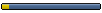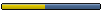Anyone post them for me???
Help. . .
Help. . .
I can fix bikes,but show me a computer & tell me to post pics & i just cant seem to do it.
Anyone post them for me???
Anyone post them for me???
What if the Okey Kokey really IS what its all about. . . ?
You upload them to your computer then host them at imageshack/photobucket, somewhere like that then copy the IMG link and paste it here. You may have to resize the pics before you post them, but its easy enough. 
If I have to understand, don't bother to explain.
Yoda wrote:Well mental bikes though, suits you sir.
Go to
http://imageshack.us/
Hit "Browse" and find your picture on your computer
Click "Host it!"
Wait....
When next screen appears, copy the text in the box "Hotlink for forums (1)" using CTRL+C and paste it to what you're writing on the forum using CTRL+V.
Here's one I did earlier. If you press "Quote" on this message then you can see the text you get on the forum as a guide

When you get the hang of it, use:
"Resize image" and select 640x 480 from the dropdown list to make the image the best size for the forum.
http://imageshack.us/
Hit "Browse" and find your picture on your computer
Click "Host it!"
Wait....
When next screen appears, copy the text in the box "Hotlink for forums (1)" using CTRL+C and paste it to what you're writing on the forum using CTRL+V.
Here's one I did earlier. If you press "Quote" on this message then you can see the text you get on the forum as a guide

When you get the hang of it, use:
"Resize image" and select 640x 480 from the dropdown list to make the image the best size for the forum.
Converted to pedal power. Now skinny as fook.
Who is online
Users browsing this forum: No registered users and 2 guests